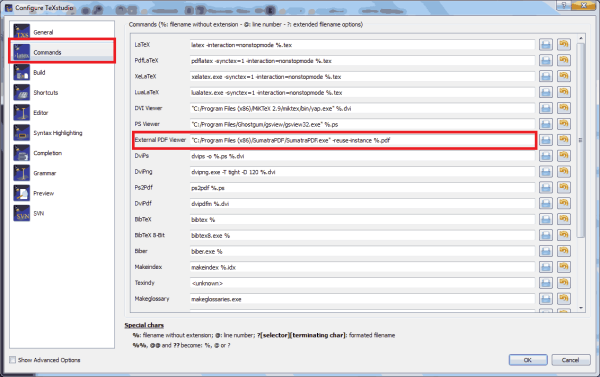This is an old revision of the document!
~~DISCUSSION~~
Mathematics CIIT: LaTeX Resources

This page contains LaTeX template of CIIT Mathematics, MSc Project and MS Thesis templates.
Templates
Download a zip file given below and extract it by right clicking on the file.
The latest templates are available at http://www.mathcity.org/cui
Installing latex
Three separte software and installation are needed to run the LaTeX on windows.
- MikTeX: Available at http://www.miktex.org/download
- PDF Viewer (especially Sumatra PDF, it works best with LaTeX)
- LaTeX Editor (especially TeXstudio, its our choice, you can choose any other)
After installing above software, configure Sumatra PDF and TeXstudio for forward and inverse search.
Tip & Tricks
To activate forward and inverse search, go in TeXstudio and Option > Configure TeXstudio > Commands > External PDF viewer
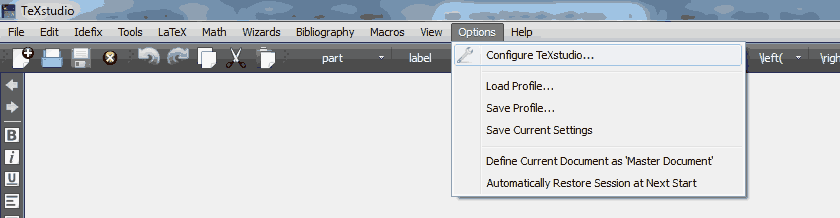
Replace it with following code:
For 32bit Operating System
"C:\PROGRA~1\SumatraPDF\SumatraPDF.exe" -reuse-instance -forward-search "?c:am.tex" @ -inverse-search """""C:\PROGRA~1\TeXstudio\texstudio.exe"""" """%%f""" -line %%l" "?am.pdf"
For 64bit Operating System (if 64bit SumatraPDF is installed)
"C:\PROGRA~1\SumatraPDF\SumatraPDF.exe" -reuse-instance -forward-search "?c:am.tex" @ -inverse-search """""C:\PROGRA~2\TeXstudio\texstudio.exe"""" """%%f""" -line %%l" "?am.pdf"
For 64bit Operating System (if 32bit SumatraPDF is installed)
"C:\PROGRA~2\SumatraPDF\SumatraPDF.exe" -reuse-instance -forward-search "?c:am.tex" @ -inverse-search """""C:\PROGRA~2\TeXstudio\texstudio.exe"""" """%%f""" -line %%l" "?am.pdf"
In above code, we considered that windows in installed in C drive. If it is installed in different drive then, please use the respective code instead of C. Also it was considered that programs are installed on their default location.
In the Build select “PDF Viewer: External PDF Viewer”
Reference: http://www.alperyazar.com/blog/2014/09/create-search-link-between-texstudio-sumatra/
LaTeX Codes
- To write inline equation
Use a $\$ $ (dollar) sign to write equation or symbols in between statements or sentences, e.g.
Let $I$ be an interval in $\mathbb{R}$ and $f:I\to \mathbb{R}$ be a function
Let $I$ be an interval in $\mathbb{R}$ and $f:I\to \mathbb{R}$ be a function
- To write an equation
Use double dollar $(\$\$)$ to write dedicated equation, e.g.,
$$\sin^2 \theta + \cos^2 \theta =1$$
$$ \sin^2 \theta + \cos^2 \theta =1 $$
If you wish that equation number appear automatically to this equation, then write in the following way:
\begin{equation} \sin^2 \theta + \cos^2 \theta =1 \end{equation}
\begin{equation} \sin^2 \theta + \cos^2 \theta =1 \end{equation}
For more tips and tricks related to TeXStudio, please visit: http://www.texstudio.org/#features